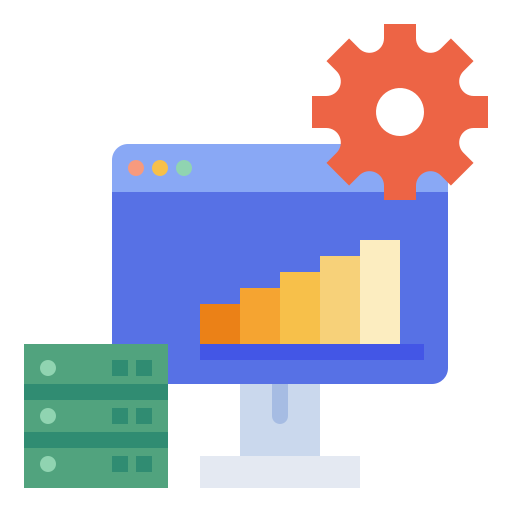
MNIST GUI Classifier built using PyQT5
Overview
This project was created whilst learning the basics of PyQT5. I made use of some previous (very basic) Machine Learning projects I had completed in the past, in order to interface the two mediums into a minimalistic desktop application.
The code and datsets are available on my personal GitHub here.
The full MNIST database consists solely of handwritten digits. It has 60,000 training samples, and 10,000 test samples, with each sample represented by 28x28 pixels. Each pixel contains a value within the range [0,255] which represents it’s grayscale value.
Note: This network has already been trained. This is merely a small Python app to display the respective classification of a given input image from the MNIST dataset.
- The entire MNIST dataset is available here if you wish to train a network of your own.
Installation
There are a few package pre-requisites and I’ve enlisted these in the requirements.txt file in this repository.
git clonethis repo into a local directory.- I recommend creating a virtual enviroment in order to install these packages in a local environment, but you’re welcome to install them globally if you like.
- Install the pre-requisite packages using
pip3 install -r requirements.txt - Done!
Usage
I have included a small subset of 64 test images in the data/test_samples directory. These are sampled from the larger test set in order for you use the GUI classifier. The code is very rudimentary and works solely on the MNIST image databsed - the aim for this project was just to become familiar with PyQT syntax rather than produce a flawless algorithm!
Run pyqt_window.py and select one of the images in the data/test_samples directory and the GUI will display the network classification output for the given digit.
Credits
Big Data Icon Header made by UltimateArm.
